CMS Documentation
Administrative Backend Documentation
Manage all your website content like images, text, audio, video files. You can easily manage content with the best editor plugins.
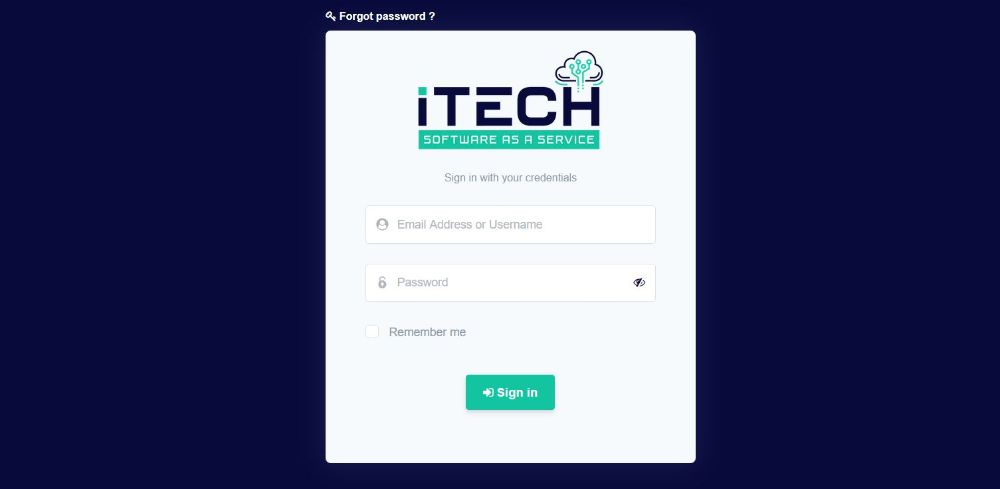
DASHBOARD
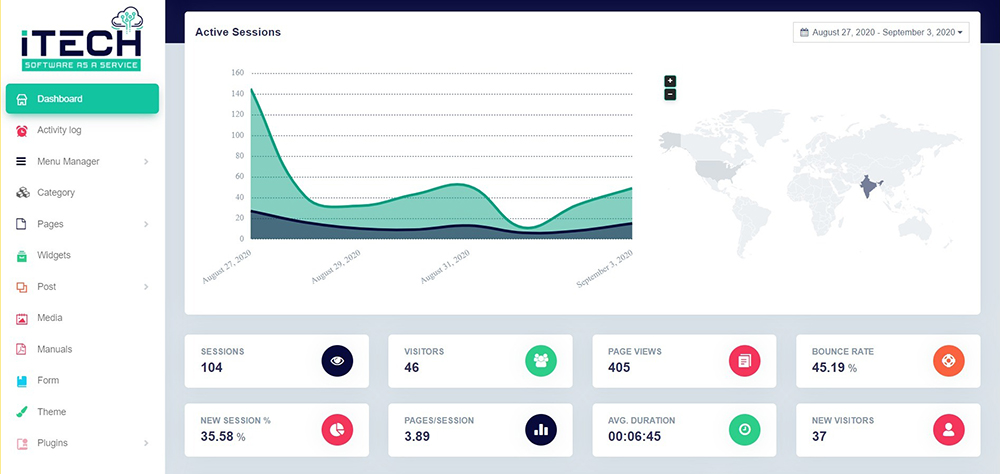
A dashboard is a tool used for information management. Dashboards organize, store, and display important information from multiple data sources into one, easy-to-access place.
Activity Logs
Login Details
Monthly/Yearly Reports
Google Analytics
MENU MANAGER
A menu manager is a tool used for managing all the menus in the website. User can always use custom menu, manual menu, switch to dropdown menu or can even switch to a mega menu.
Custom Menu
Manual Menu
Dropdown Menu
Mega Menu
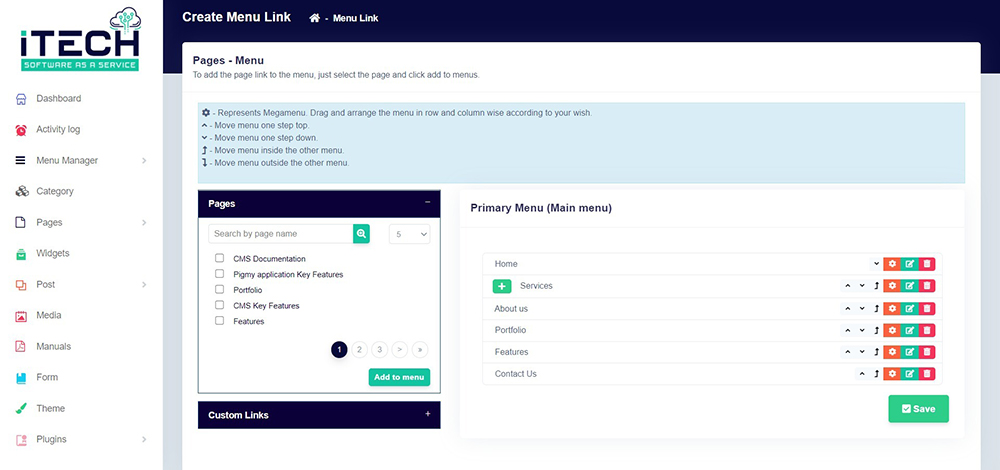
WIDGETS
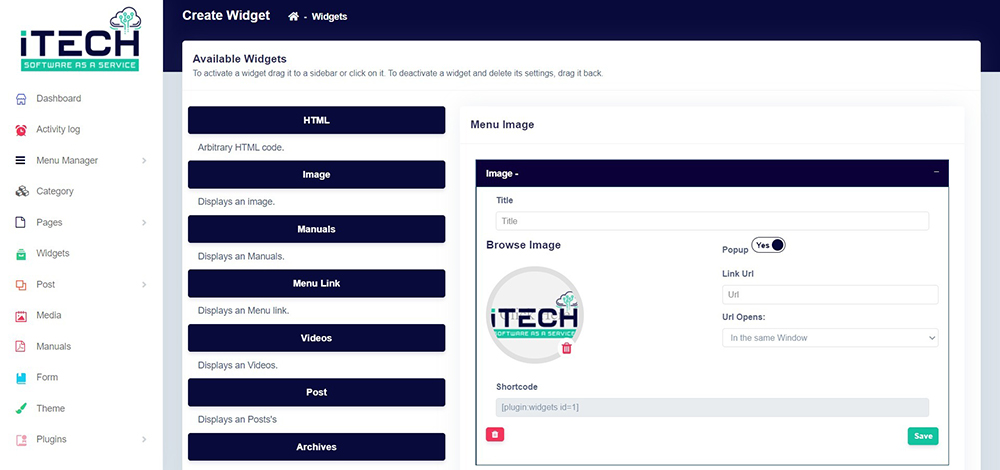
A web widget is an independent application that can be embedded into website. Our CMS application allow users to easily create widgets with their own content without needing to know how to embed code or program.
Custom HTML
Image
Manuals
Menu Links
Videos
Post
Archives
Categories
Search
MEDIA
A Media is a tool where user can upload media items like images, videos, pdfs, document files. Media files will be stored in the specific folders which help us find specific file faster and easier.
Add/View/Delete files.
Sort by month, extension & date
Media Library
Manual Library
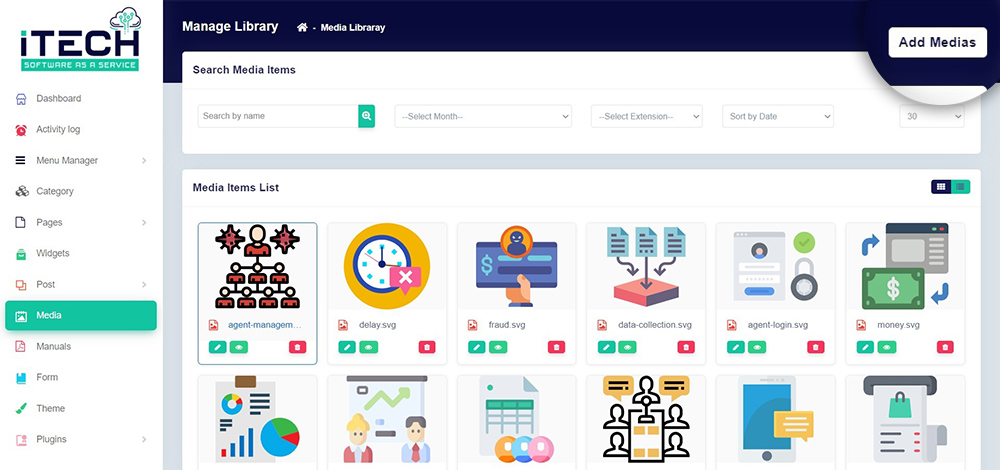
PAGES

Pages is considered as the most important tool in the CMS. Pages are nothing but web pages in the website where user can create multiple pages dynamically from the CMS application.
Create Page
Image Banners
Custom Sidebars
Update Meta Tags(SEO)
Custom Class
User-friendly editor.
FORMS
An enquiry form is a way for websites to gather valuable information and leads from users on the site itself. The enquiry form itself can have a variety of different fields, which will be dependent mostly on the industry the company is involved in.
Add/View/Edit/Delete forms
Response Emailer
Alert/Failure Messages
Enable/Disable Google Captcha
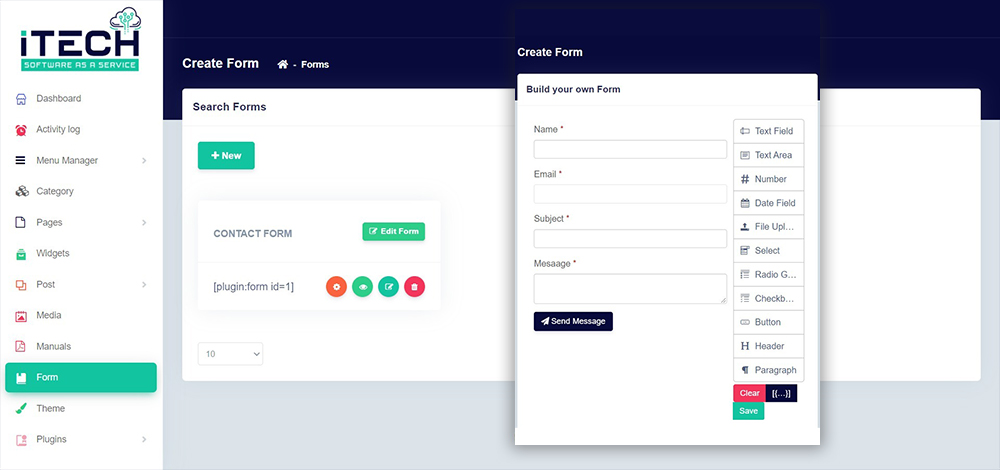
PLUGINS
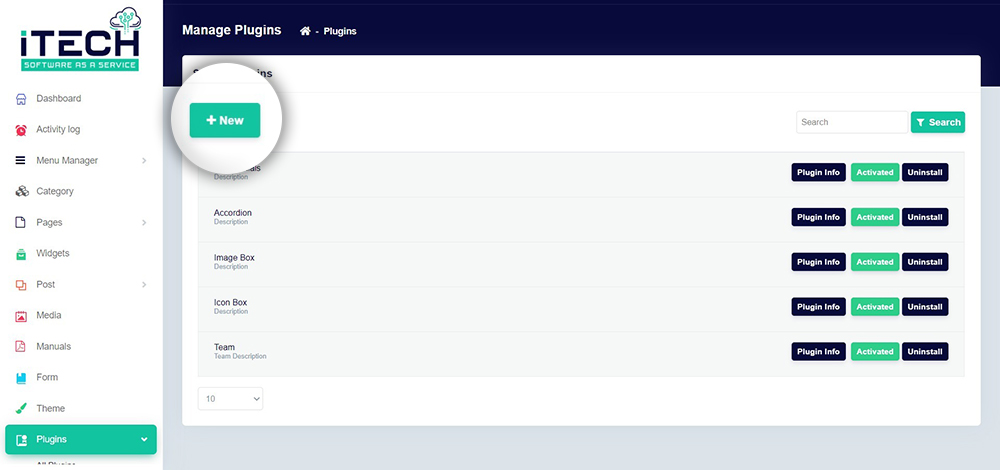
A plugin is a piece of code containing a group of functions that can be added to a any website/application. They can extend functionality or add new features to your websites.
Generate Shortcode
Gallery Plugin
News & Events Carousel
Banner Slider
Simple Carousel
Testimonials
Team Box
Accordian
POSTS
A post is where the content is presented in a reverse chronological order (newer content appear first). Blog content is usually in the form of entries or “blog posts”. Typical websites are dynamic in nature where content is organized in pages, and is updated frequently.
Add/View/Edit/Delete posts
Add featured image
Add multiple categories
Publish/Unpublish post
Schedule at desired time
Add meta tags (SEO)
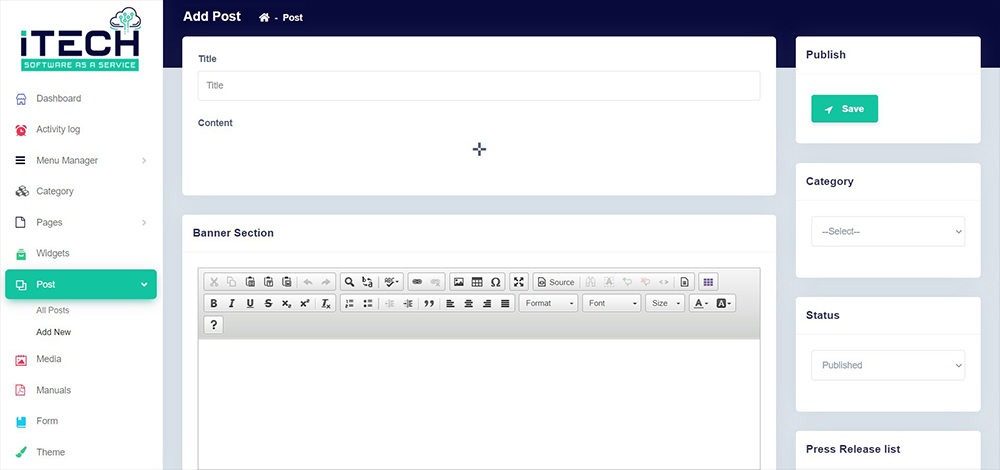
SEARCH ENGINE OPTIMIZATION
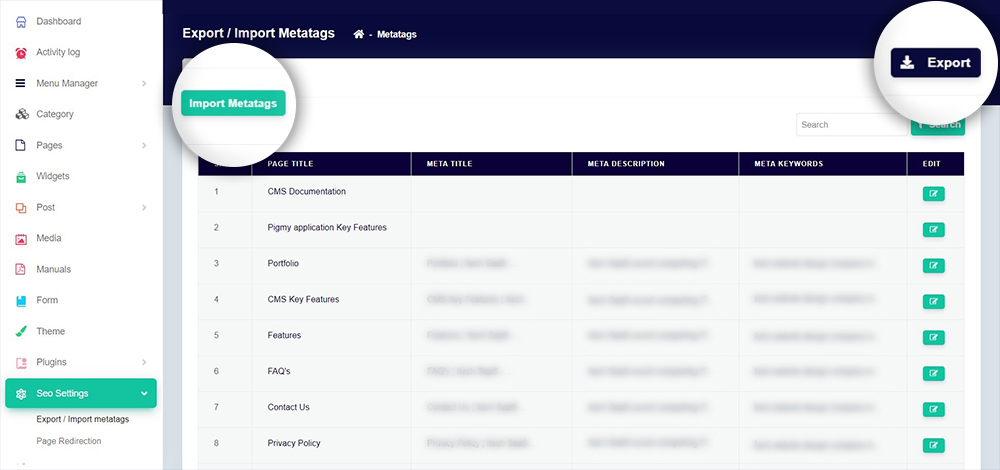
SEO is an acronym that stands for search engine optimization, which is the process of optimizing your website to get organic, or un-paid, traffic from the search engine results page.
Meta Title
Meta Keyword
Meta Description
Page Redirection
Quality Traffic
Organic Result
GENERAL SETTINGS
A page where you can manage general settings of the website starting from adding logo to managing analytics report.
Add Logo
Add Site Logo
Add Favicon
Custom CSS
Custom Javascript
Custom Footer
Email Templates
Google Analytics
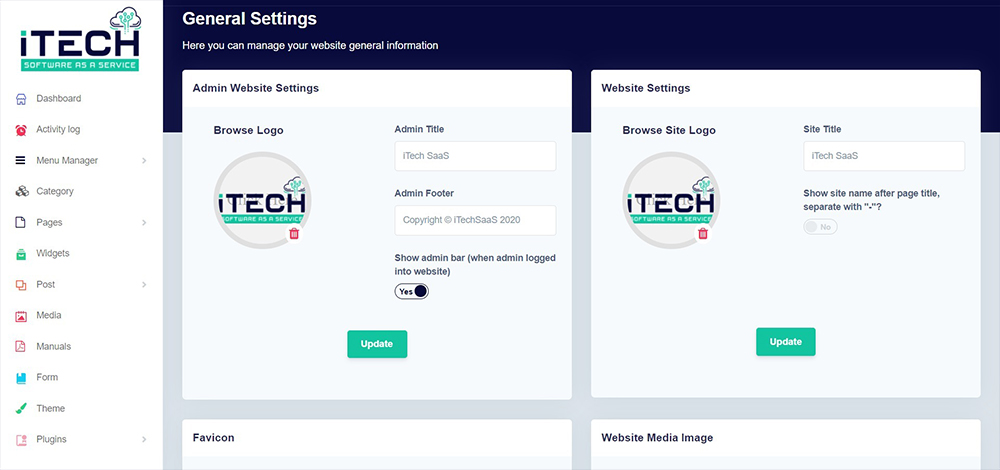
THEMES
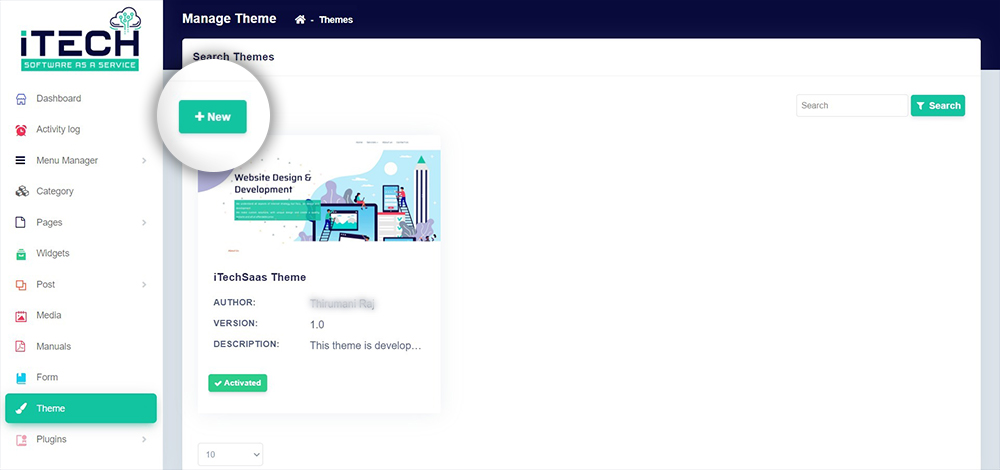
A theme is a collection of files that work together to produce a graphical interface with an underlying unifying design for a website. These files are called template files. A Theme modifies the way the site is displayed, without modifying the underlying software.
Add new theme
Activate the existing theme
Deactivate theme
CATEGORY
A page where you can see all available post categories. Category tool simplifies user work by letting them create the category they want such as blog, news, events and select the category of their post before publishing the it.
Add Category
Update Category
Delete Category
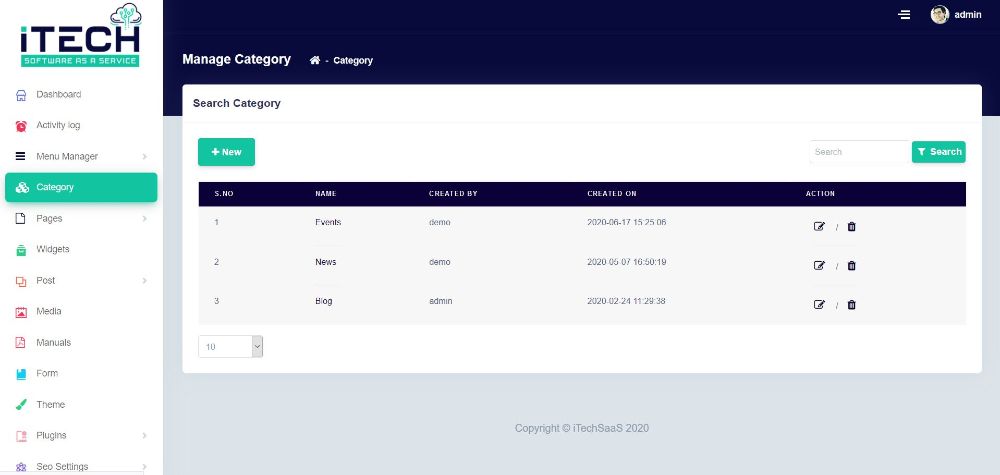
BACKUP DATA
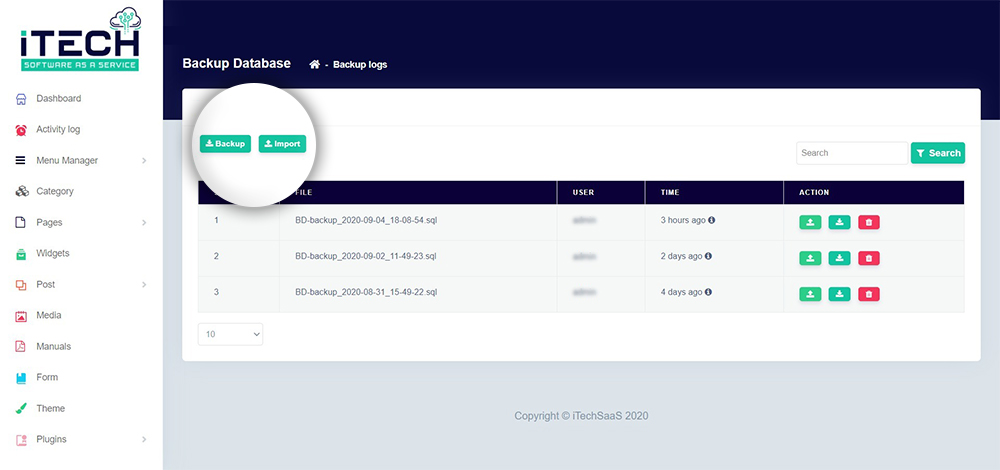
With our best CMS application you can create multiple backup of your entire application and download it. Also you have a feature to import the database/media and merge with the existing data.
Database backup
Media backup
Easy Downloadable link
Import files/database
Merge with existing data
ACTIVITY LOGS
A page where you can see activity logs of your website such as last login IP address, user, time.
Last login
Check IP Address
Users
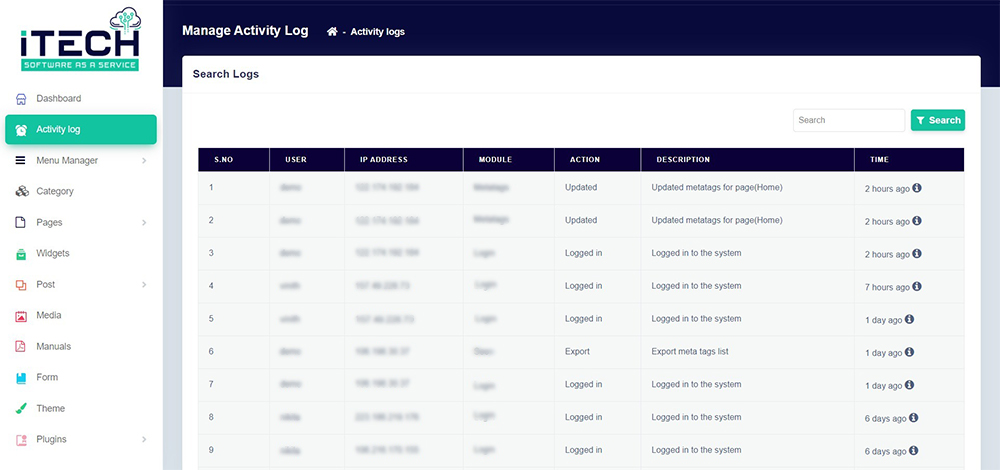
ADMIN ROLES
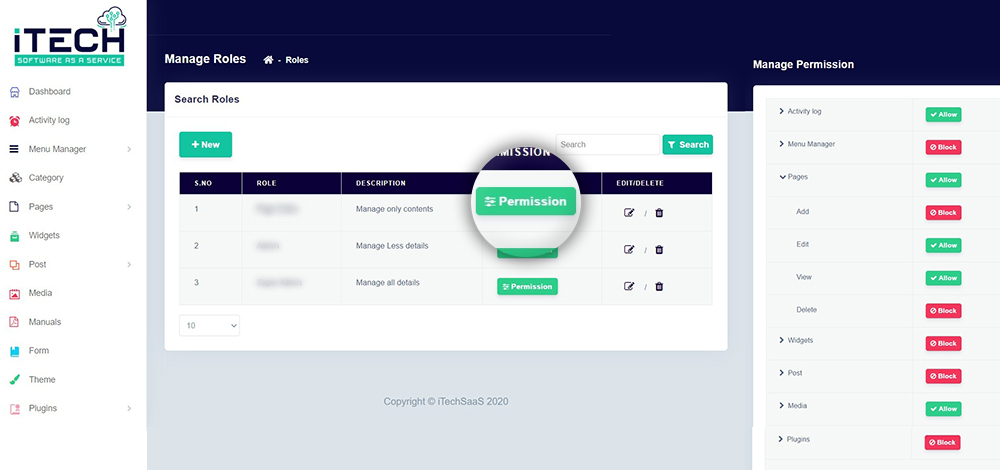
Admin page is used by user to carry out tasks that require special permissions, such as adding sub users, giving them permission to edit the page.
Add new user
Manager user permissions
Activate or suspend the users
ADMIN USERS
A page where you can manage all users of the application by activating user or suspending their account. You also have an option of password reset.
Activate User
Suspend User
Update user information
Update user role
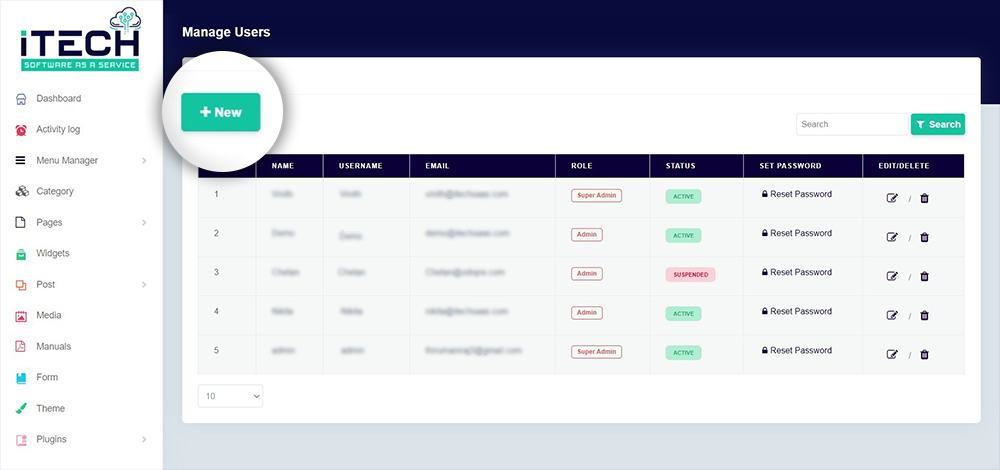
PROFILE SETTINGS
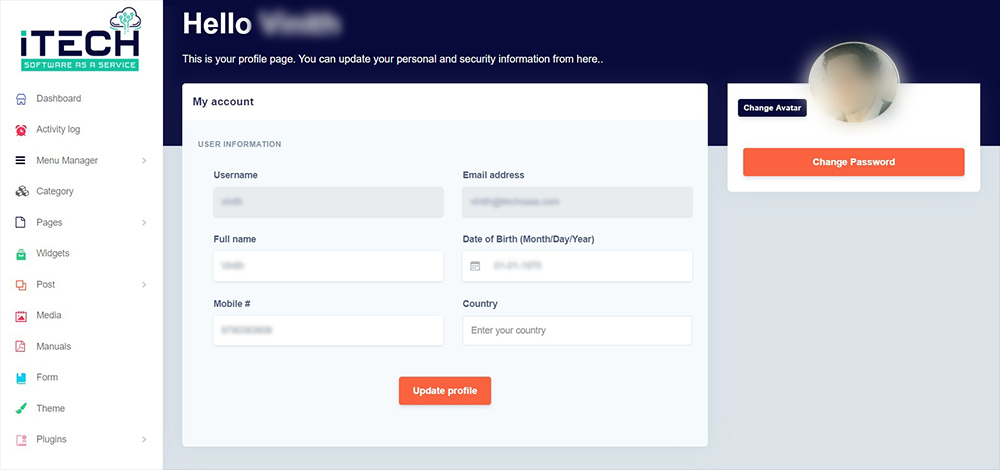
The page where you can manage personal information in the website such as name, profile picture, email address etc.
